Search tips
On this page
Search operators
Our site has a powerful ranking system to find the best possible results. But if you would like a targeted keyword search, try these simple search operators.
| Example | About | Result |
|---|---|---|
| School AND donation | Find items that include all words | Items with school and donation |
| School OR donation | Find items with at least one word | Items with school or donation, or both |
| School NOT donation | Exclude a word | Items with school, but excluding those with donation |
| School NEAR:5 donation | Find a word within 5 of another | Items where school appears within 5 words of donation, in any order |
| "School donation" | Find a phrase using "" | Items with school donation as an exact phrase |
| School* | Find words with different endings | Items with school, schools, schooled, schooling |
| +School | Exact term | Items with School |
Search results
- Use the filters in the the left-hand menu to narrow your search by publication type or year issued.
- Use the Sort by button to order your results by best match, newest first, publication number or alphabetically by title.
Our website search covers both webpages and PDF attachments. In the search results list, you will see a summary of each result with search terms in bold, with relevant text from the PDF indented underneath. This helps you see at a glance if the item looks useful.
This is an example of a search result for school donations.
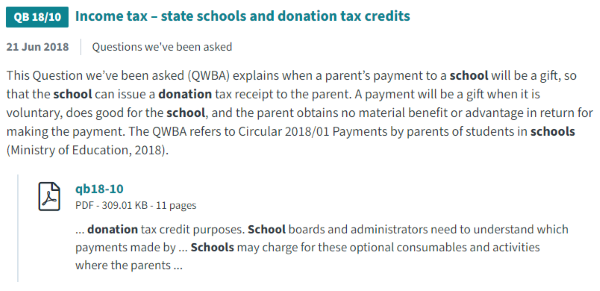
Popular searches
This appears when you click into the search box, and before you start typing. This is a list of the top searches all users have completed on the website, and is updated on a daily basis.
Recent searches
This appears when you click into the search box, and before you start typing. This is your search history and can be cleared at any time from the search history drop down box. It won't show anything until the first time you use search - that is, if you are using our website for the first time or from a new device.
Related searches
This appears at the bottom of the first page of search results. It uses analytics to suggest other search queries that could be related to your search.




